Students and staff of the University of Iceland have access to an ArcGIS license. There are both ArcGIS Pro and ArcGIS Desktop licenses available.
Download and unzip
You need to start by downloading and unizip the version of ArcGIS you are going to use.
1) Go to Ugla to access the files: ArcGIS for students and staff of the University of Iceland
2) When you have clicked on the version of ArcGIS you need in Ugla, click on "Download" to download the ZIP file: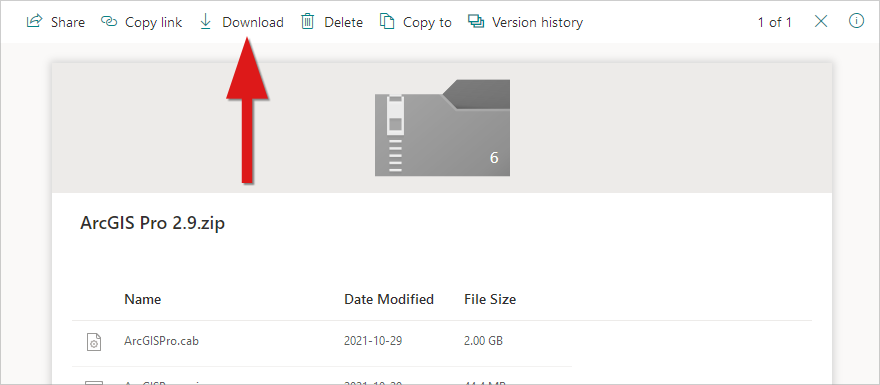
2) Unzip the file. Here's how to unzip files in Windows: Compress and decompress files
Installation and activation of license
The installation process varies depending on whether you are installing ArcGIS Pro or ArcGIS Desktop. Select the appropriate one to see the next steps:

