We recommend using Outlook for MacOS. However, many wish to continue using the Mail software. Instructions for setting up a UI mailbox in Mail can be found here.
1) Open Mail. Click "Mail" and select "Preferences":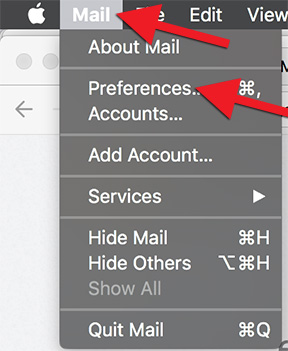
2) Select "Accounts":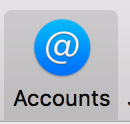
3) Next, select the plus sign in the bottom right: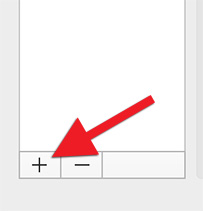
4) Select "Exchange":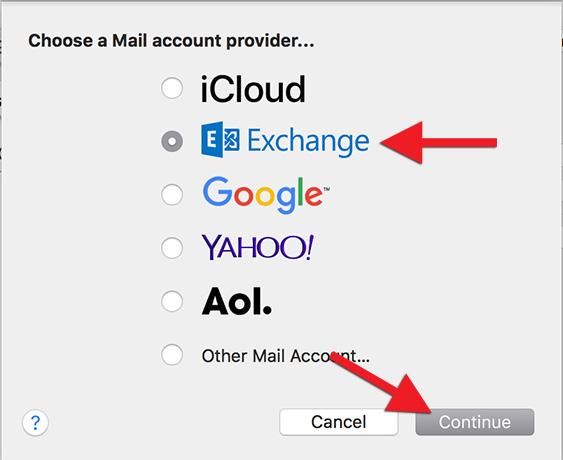
5) Fill in your full name, UI email address, and password and click "Sign In":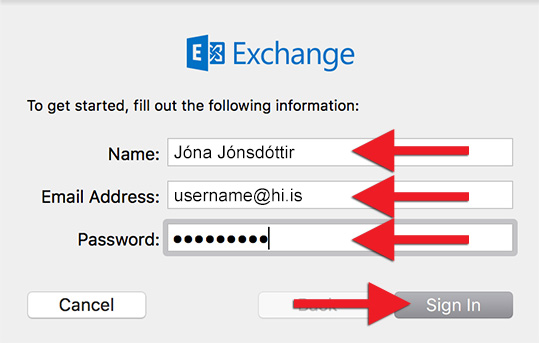
6) Here, you can choose which Outlook apps you want to use in Mail. We recommend choosing all of them. Click "Done":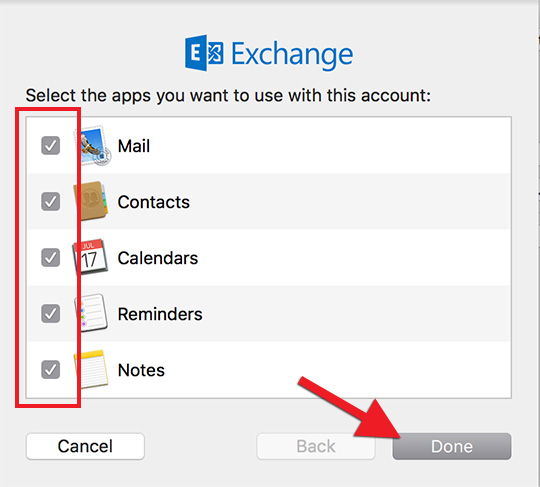
Now you have created a connection with Outlook and your mailbox should download.

