If you open an email and want to organise a meeting, inviting all email recipients, the process is simple:
1) Select the email and click on the arrow next to "Reply all", then on "Reply all by meeting":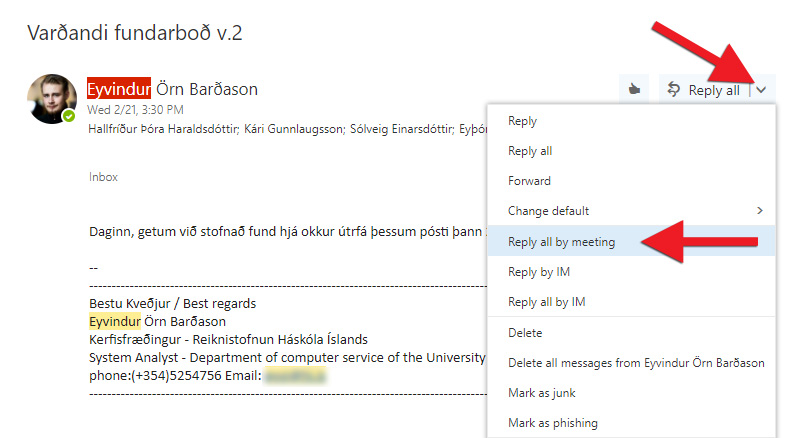
2) You can change the name of the meeting, add a location, date and time. All email recipients are added automatically, but if you need to add more people you can write their name or email address under "People". Underneath each name you can see whether the person is free at the selected time. You can use the "Scheduling assistant" to see more information on when people are busy: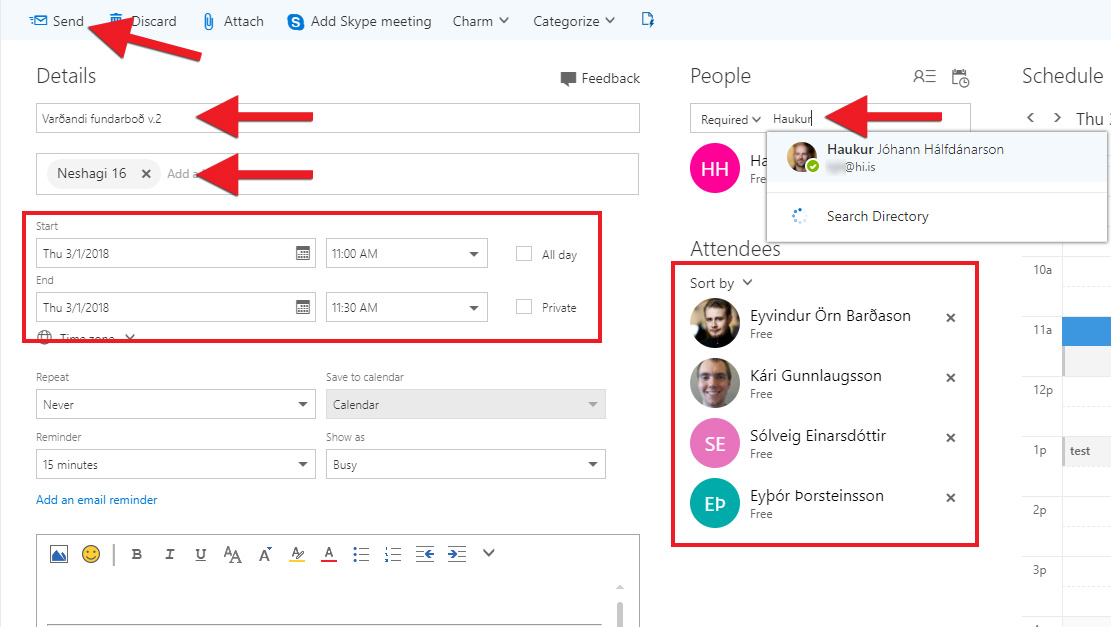
You can find more information on organising meetings here: New meeting created in a browser

