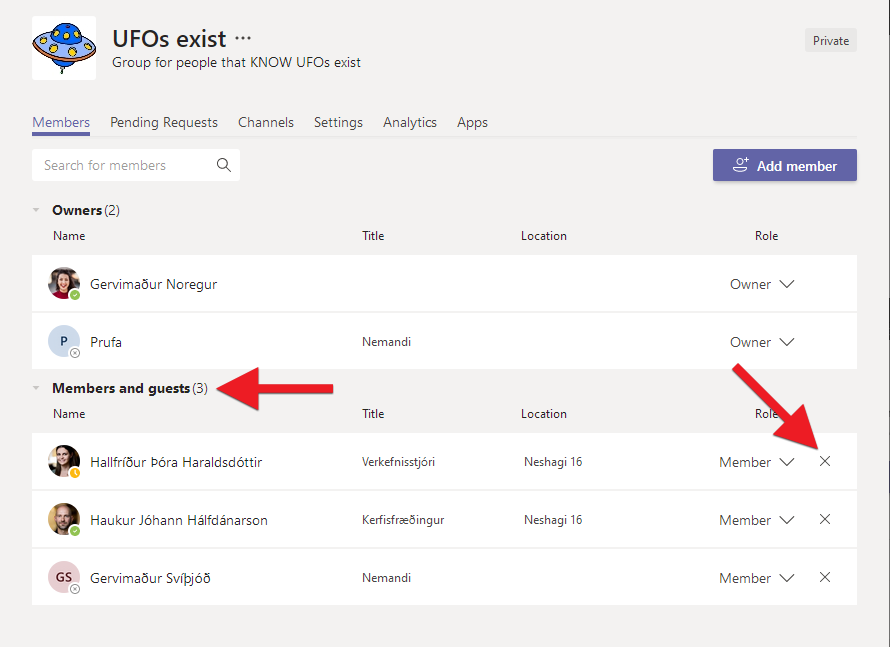Removing members from a team is simple. Below are instructions on how to do this.
1) Click on "Teams" tab. Then click on the three dots next to the team's name and choose "Manage team":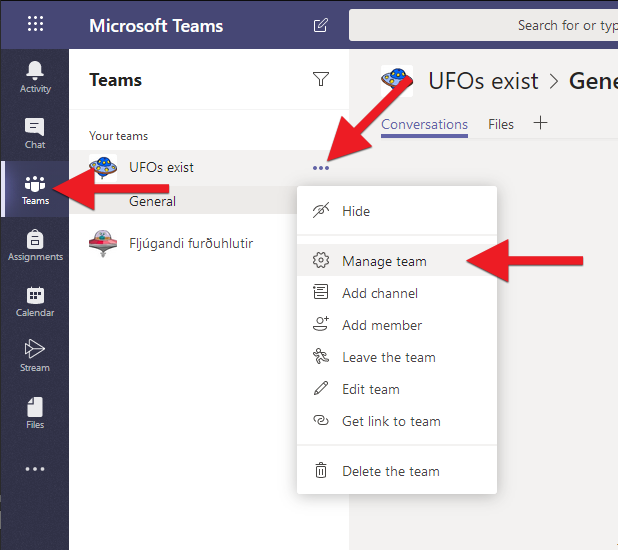
2) Click "Members and guests" and click the "X" on the right to remove them from the team. To remove an owner you need to change the role first to a member: