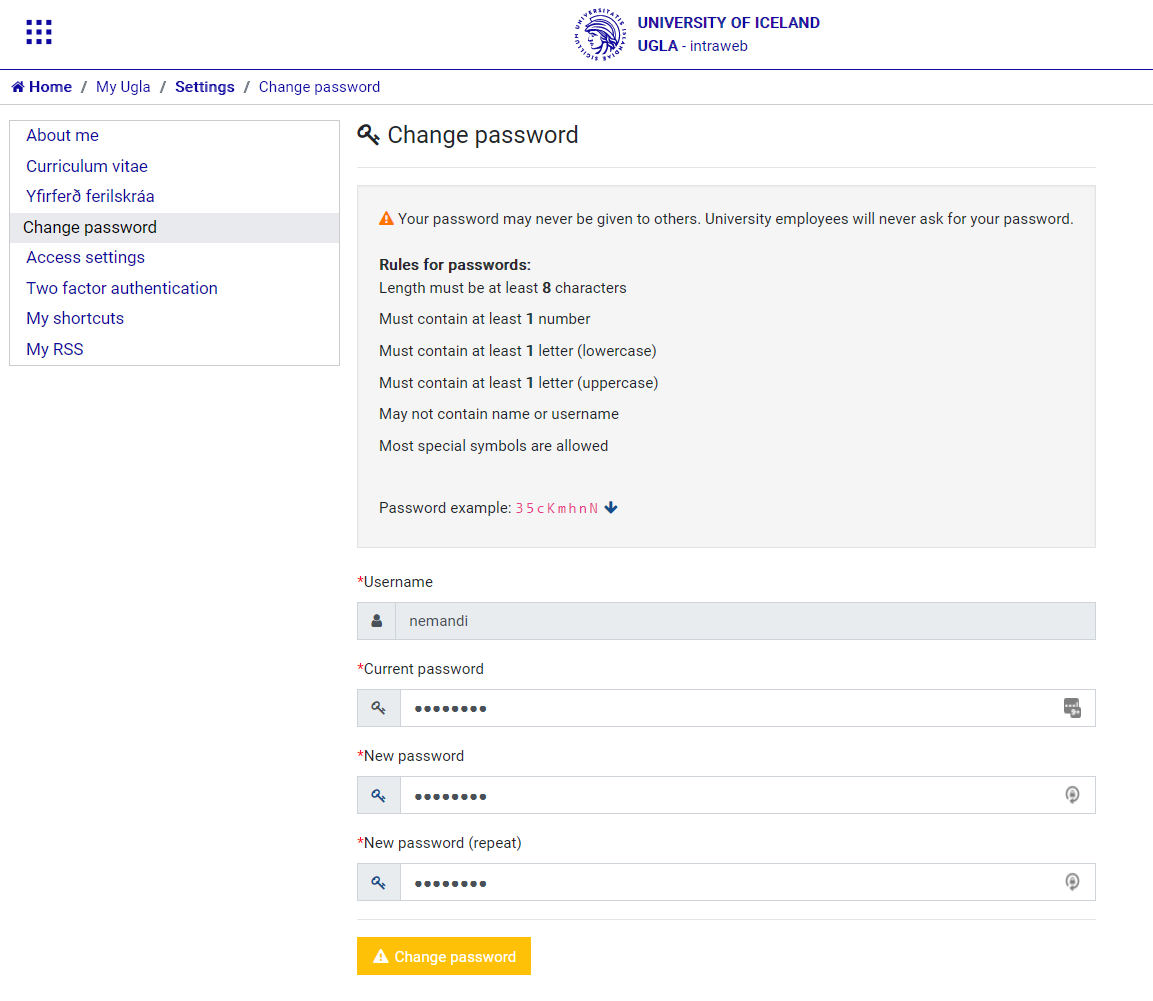Password is changed in Ugla: ugla.hi.is - My Ugla - Settings - Change password
After logging in, click on "My Ugla" then "Settings" and then "Change password"
First, enter the current password (Current Password). Then you write a new password in the next two fields and click "Change password".
NOTE: The password must be at least eight characters in length and must contain at least one numeric, one uppercase and one lowercase character. It can include special symbols. It can also include Icelandic characters but we do not recommend it because of how keyboards can differ.