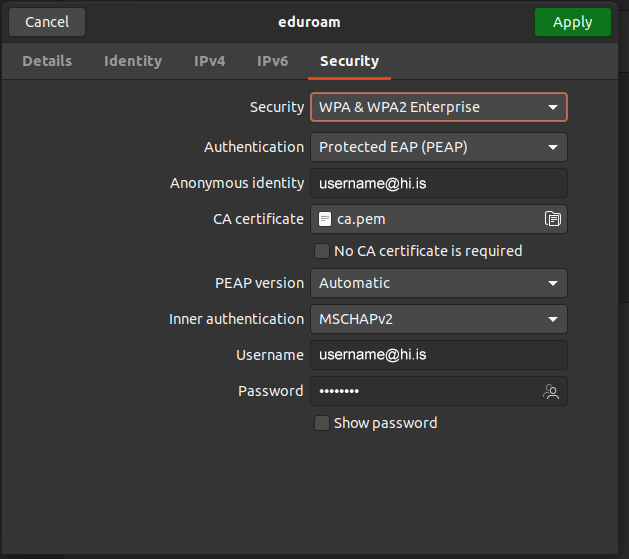Here is one way to connect to eduroam on Linux
1) Download the certificate:
2) Go to WiFi settings for eduroam and set it up like this:
Security: WPA & WPA2 Enterrprise
Authentication: Protected EAP (PEAP)
Anonymous identity: Your University email. You can also try to leave it empty
CA certificate: The ca.pem certificate you downloaded above. If you are not able to connect you can try to check "No certificate is required".
PEAP version: Automatic
Inner authentication: MSCHAPv2
Username: Your University email (Your username followed by @hi.is)
Password: University password