It is helpful to have a avatar or picture for the team, making it easier for members to visually distinguish between different teams. Team owners can easily change the team avatar.
1) Open Teams and click on "Teams" tab. Then click on the three dots next to the teams name and choose "Edit team":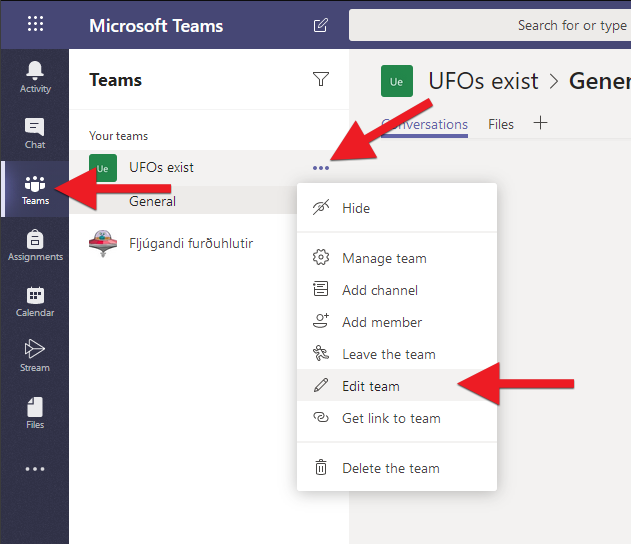
2) Choose an existing avatar or click on "Upload" to upload one from your computer: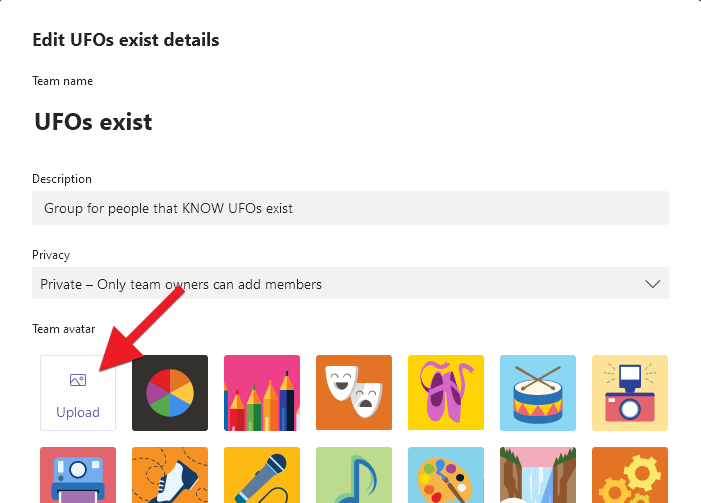
3) Finally click on "Update" when you have choosen the right avatar: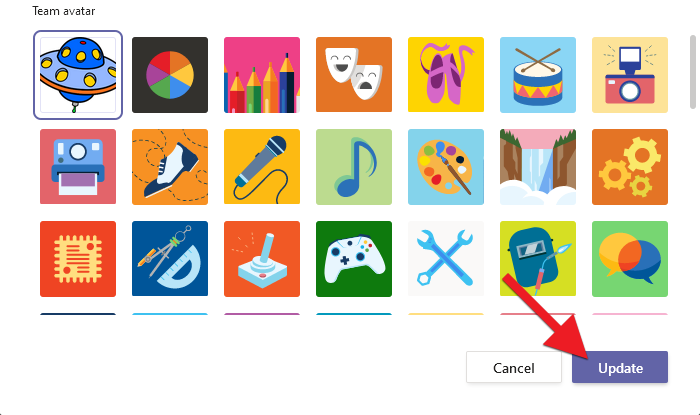
The team now has a new avatar which helps members recognising it.

