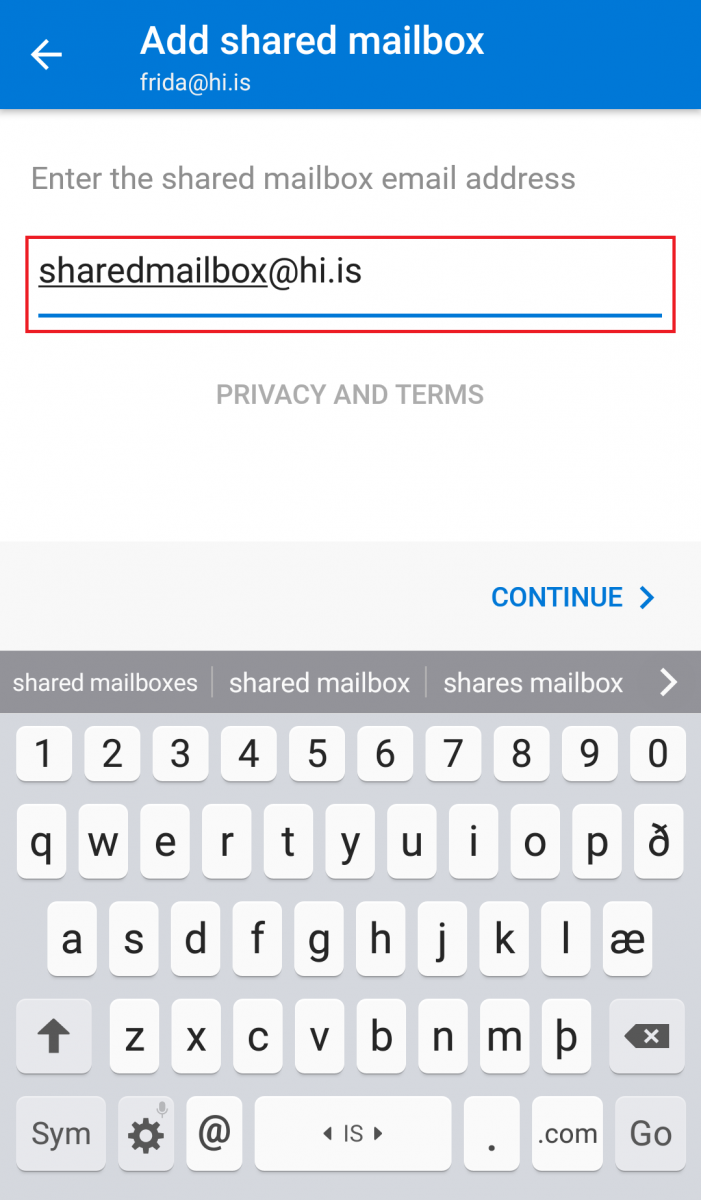Shared mailboxes can be viewed through the Outlook app in phones and tablets.
1) Click the 3 stripes in the upper left corner
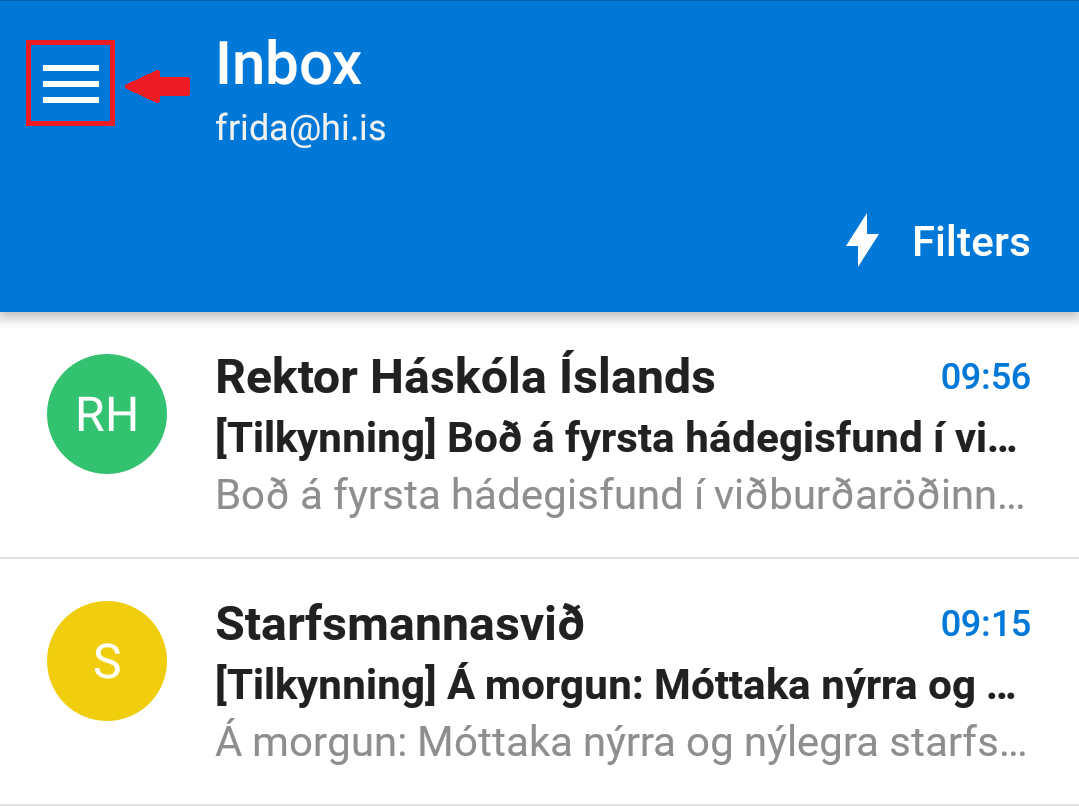
2) Click on add mailbox (envelope with plus sign) and then click „Add a shared mailbox“
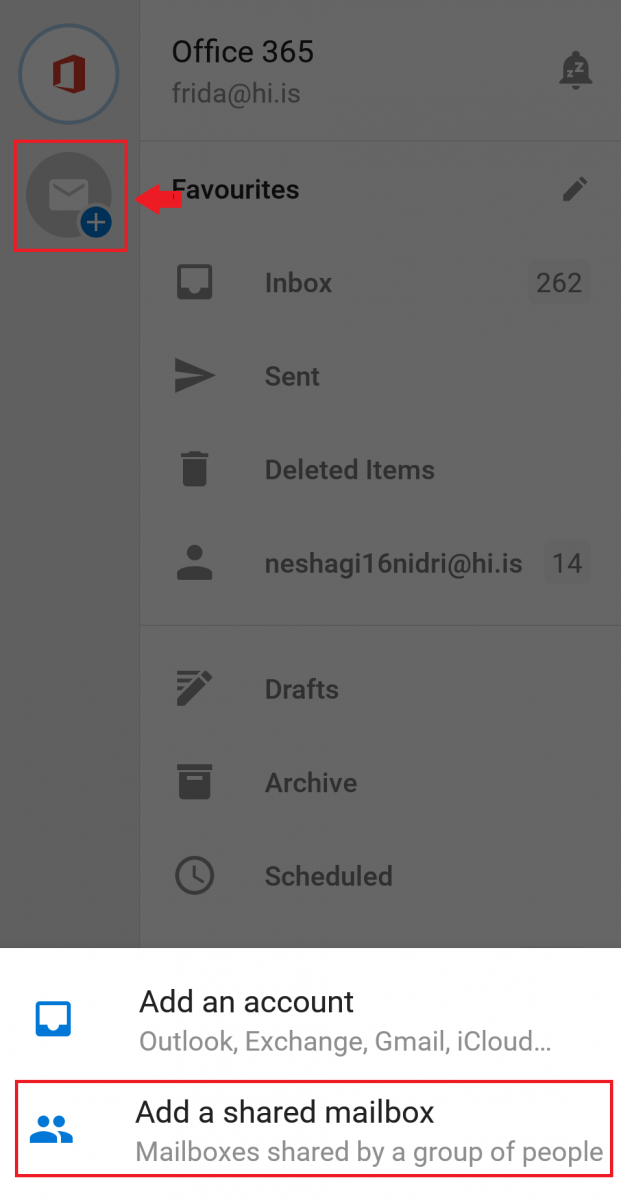
3) Choose your hi.is account
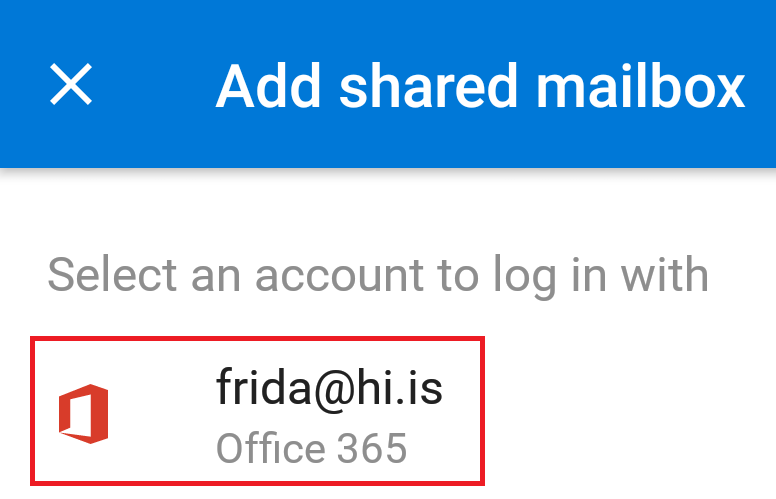
4) Write the email of the shared mailbox and click "Continue", now you should see the shared mailbox in the app