1) Open the "Network and Sharing Center", we suggest that you open the Start screen (Metro desktop) by pressing the Windows button on the keyboard or go down to the left bottom corner and click.
2) Start typing "network" and click on "Settings" to the right. Then find to the left "Network and Sharing Center" and click on it: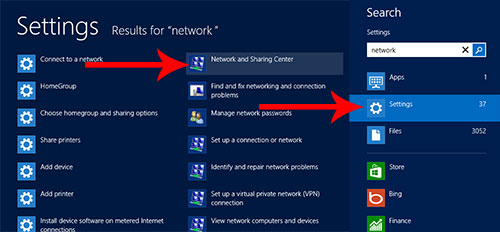
3) Click "Change adapter settings" on the left side of Network and Sharing Center: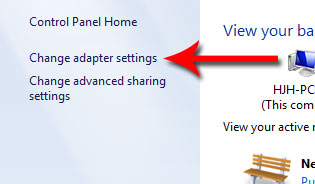
4) Right click "Local Area Connection" and choose "Properties":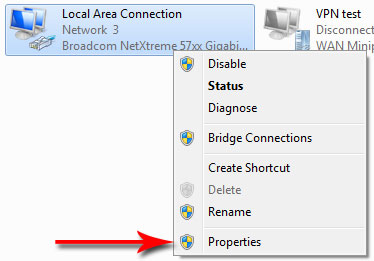
5) Click "Internet Protocol Version 4" and Properties: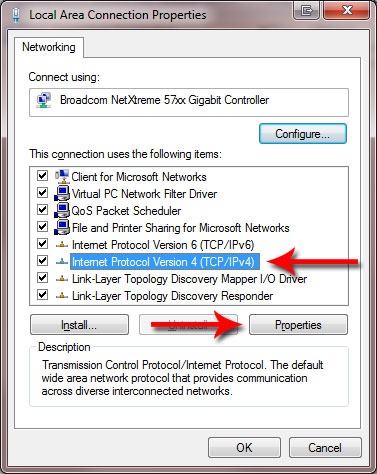
6) Make sure "Obtain an IP address automatically" and "Obtain DNS server address automatically" are selected:
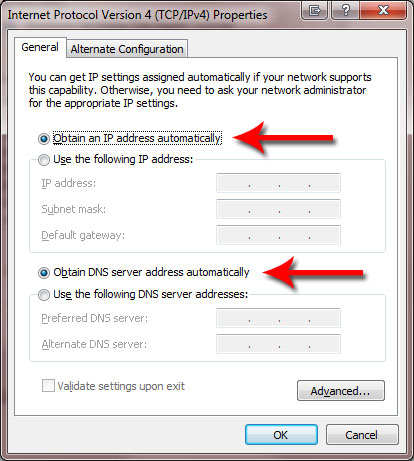
7) Click OK and OK again, now the net card should be ready for receiving an IP address from UoI.

