Below are instructions on how to find a MAC address for wired connection (like Student housing) in MacOS.
1) Start by clicking the apple and choose "System preferences":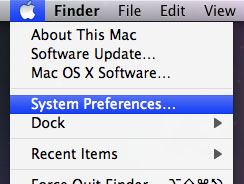
2) Double click the "Network" icon: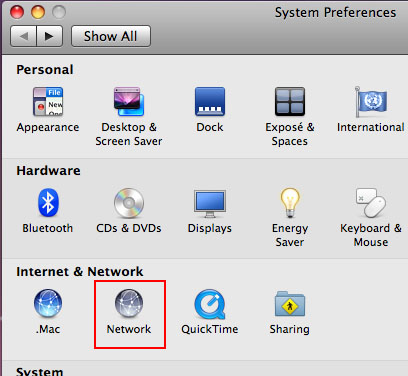
3) Click "Built- in Ethernet" and choose "Advanced":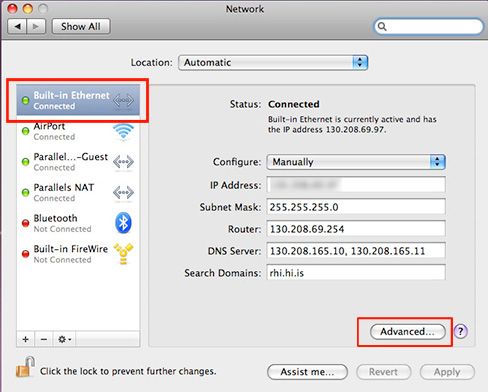
4) Press the "Ethernet" tab and there you find the MAC address for the wired "Ethernet" net card, which is called Ethernet ID: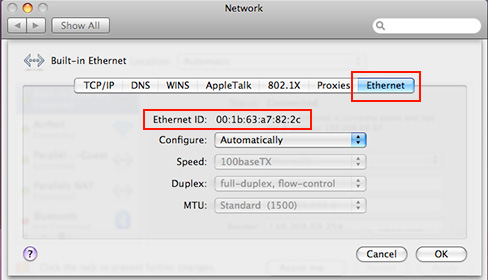
5) When you have the MAC-address for the Ethernet card you need to register it in Ugla. Here you will see how you apply for the Student housing network or an IP address.

