Now it is allot easier for teachers to create Teams meetings for their courses. Teachers can now invite all students, specific groups of students, and even just teachers in each course to an online meeting in onlu two easy steps.
1a) Click on the three dots next to a specific course in the course box on Ugla front page. Click there on the Teams icon:
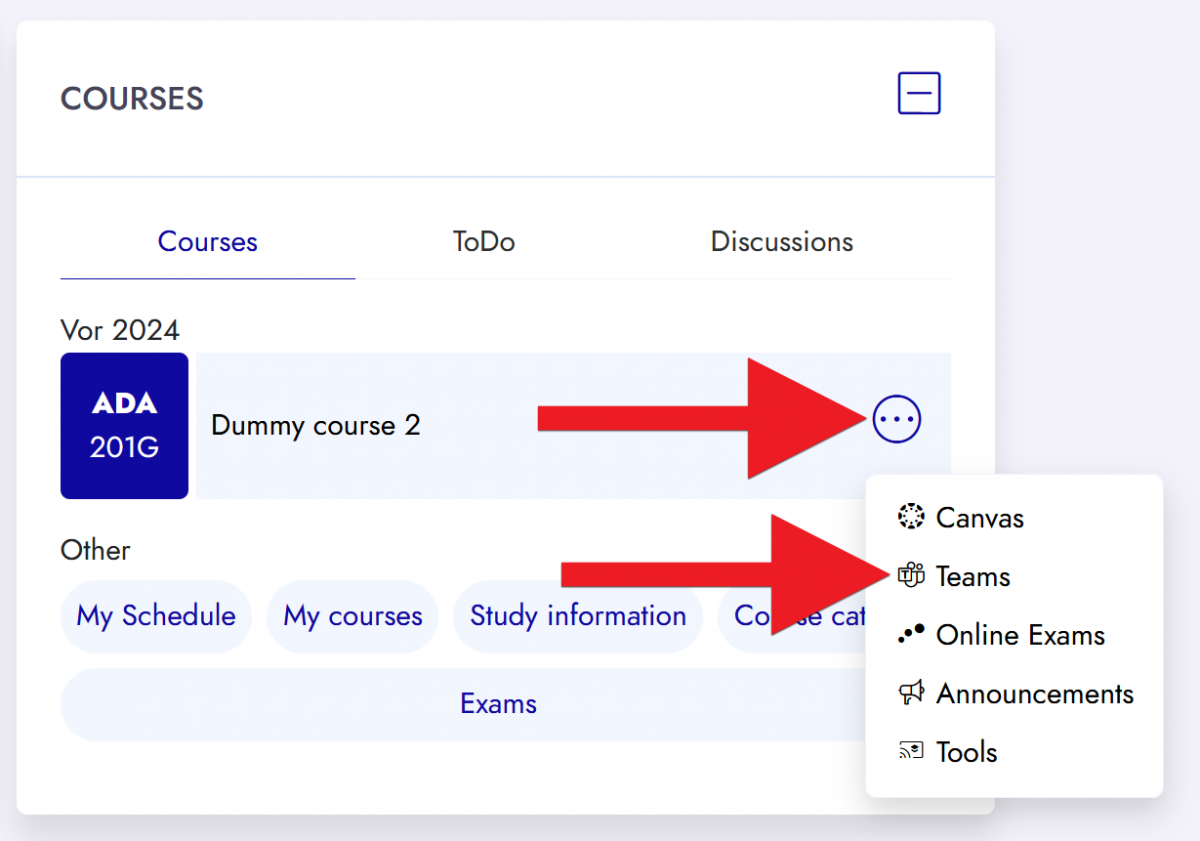
1b) You can also go to "My teaching" site in Ugla, and there in the course actions you can also find the Teams icon: https://ugla.hi.is/vk/kennslan_min.php?sid=4008
2) This opens the form where you decide the title, when the meeting is to take place and who should receive a meeting invitation. Click "Send a meeting invitation" when done:
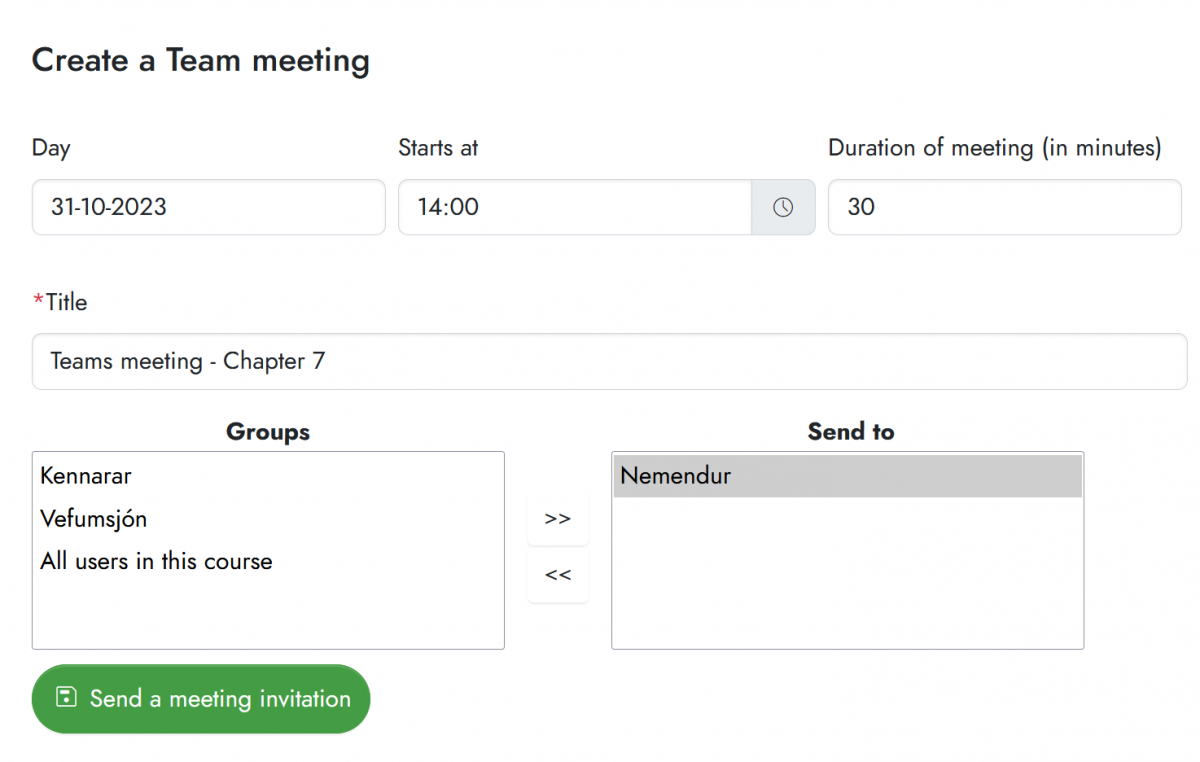
3) Those invited to the meeting receive an email with a link to the teleconference. Anyone invited to the meeting can answer whether they will be attending the meeting. They will also see the schedule in their Office calendar with a link to the meeting.
Read more about Teams Conference Meetings here: Teams - Video conferencing

