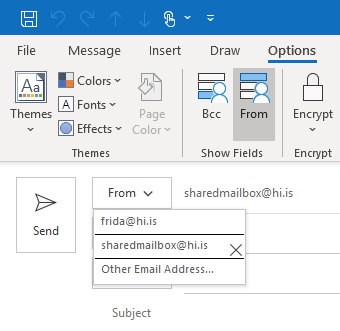1) If you are using the Outlook client in Windows the shared mailbox should automatically appear after you've been added to it.
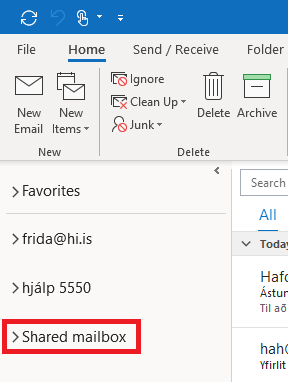
2) To send in the name of the shared mailbox go to "New Email".
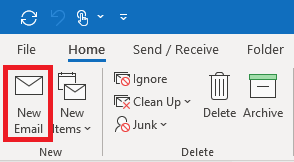
3) Click "From" and go to "Other Email Address...". If from is not visible go to Options and click "From".
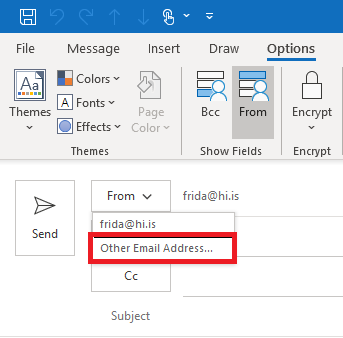
4) Click "From...".
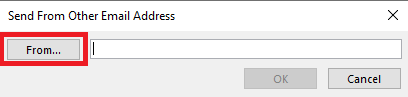
5) Write the name of the shared mailbox, choose it and click "OK". Choose "more columns" if you want to search for the email instead.
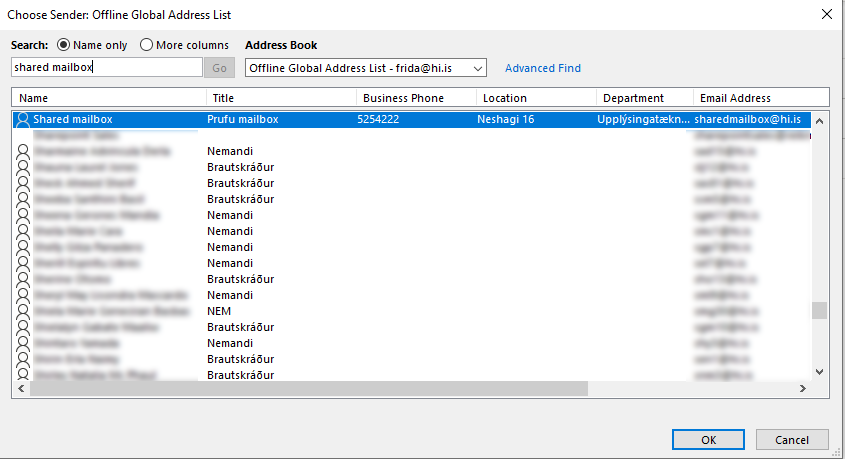
6) Click "OK".
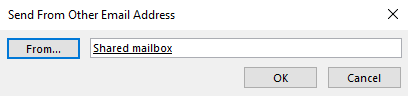
7) Now you can choose if you want to send from your mailbox or the shared mailbox.