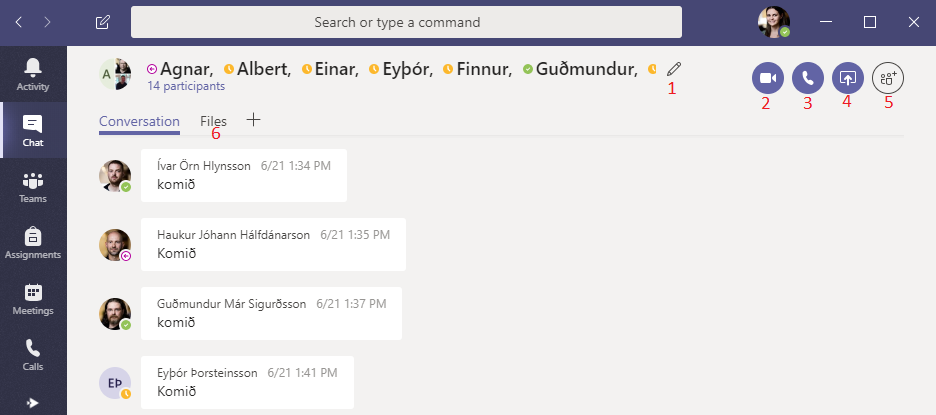Under "Chat" you can chat with one or more people. If there already is a group around the project you want to chat about or if you want to send a query to your departments group it is better to go directly to that group chat under "Teams".
The Chat function is for chat with one or more people that do not have or need a whole Team around it.
1) Click "Chat" on the left side menu, then click the pencil and paper at the top (showed in a red circle here):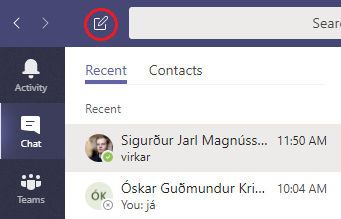
2) You can start writing the names of people you want to chat with and choose the name when it appears in the drop down menu. Former chats will also appear if they were given names: 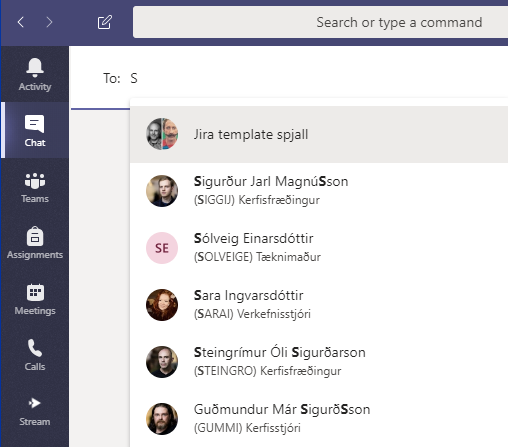
3) That's how you can chat with one or more people.
You can (see numbers on picture):
- Name the chat
- Video chat
- Call
- Share your screen
- Add more people to the chat
- Share files and see files that have been shared to the chat