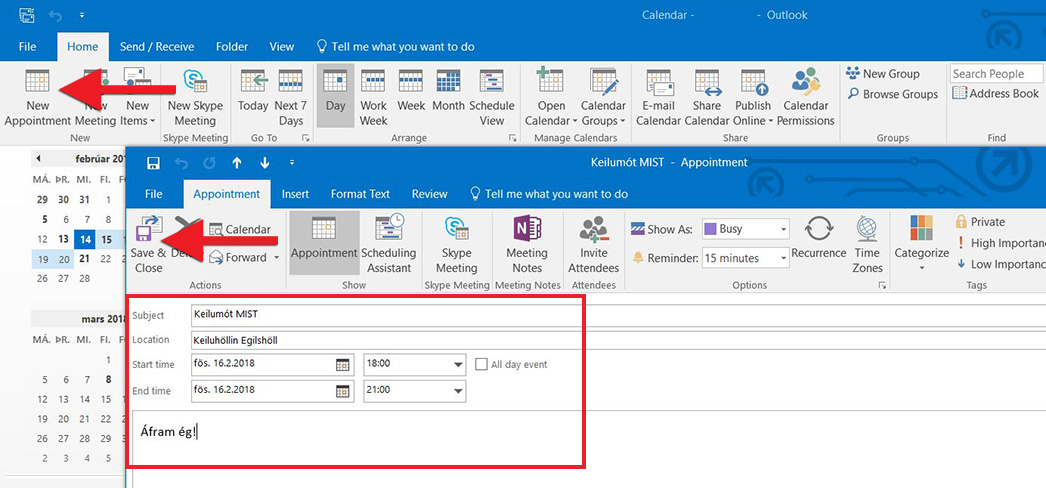To add a new event to the calendar which is only intended as a reminder for yourself rather than a meeting to which you want to invite others, it is best to select "New Appointment".
Type a descriptive name for the event under "Subject", add the "Location", and select the date and time for the event. You have the option of adding a more detailed description in the box at the bottom. You can change your availability as it appears for others under "Show as:". By default, you will appear as "busy", since there is an event in the calendar (i.e. the appointment you just created). Once the event is set up as needed, click "Save & Close". The event will then appear in your calendar: