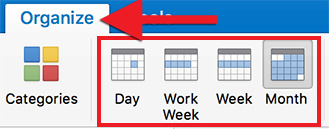The Outlook calendar appears automatically in Outlook once your email has been set up. If you have not done so already, begin by setting up your UI mailbox in Outlook: Setting up a UI mailbox in Outlook for MacOS
1) To go to the Outlook calendar, click the small calendar icon in the bottom left corner of Outlook: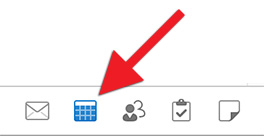
2) It is possible to adjust the calendar layout (also referred to as 'view') in the "Organize" tab. You can choose to view one day, the work week, full week, or month: