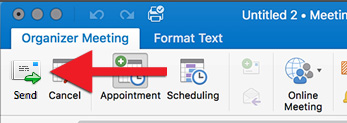1) This is how to set up a meeting. Click on "Meeting" under the "Home" tab: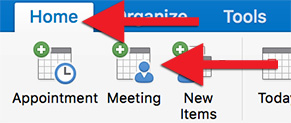
2) Put the email addresses of the people you want to invite in the "To" field. If the person is in your contact list, they ought to appear when you start typing their name or email address. Use the "Subject" field to give the event a name/title. Fill in "Location" and then choose a time and date for the meeting: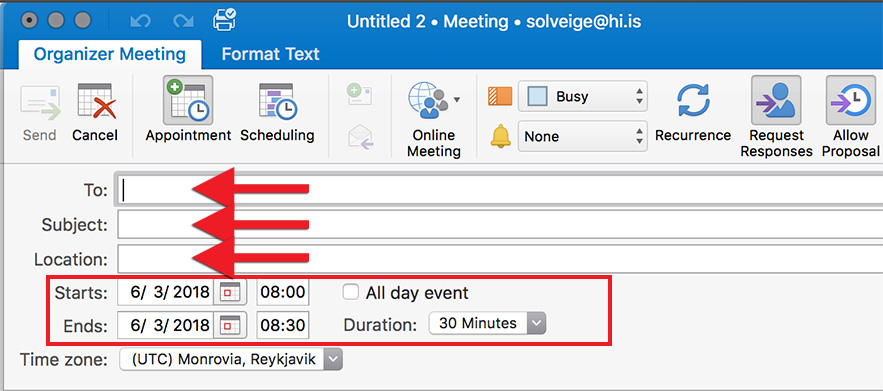
3) When you select "Request Responses", recipients of the email must announce their intention to attend the meeting by accepting the request or give notice of their absence.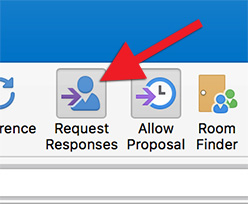
4) At the top there is a button labelled "Room Finder". You can click on this if you are scheduling a meeting in a UI meeting room. Then you can use "Room Finder" to book the room at the same time.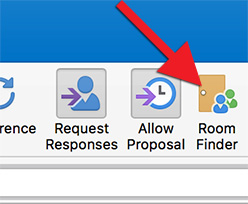
5) Select the date on the calendar and the building under "Show a room list". You will see a list of all the meeting rooms available in that building and can choose one that is free at the time of the meeting.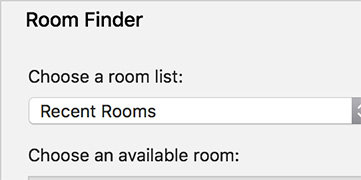
6) Click "Send" when you are done: