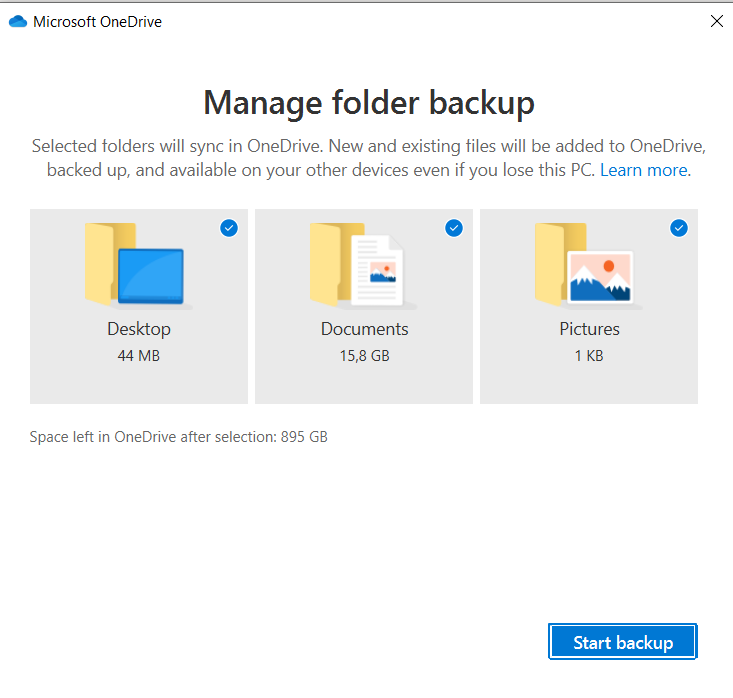OneDrive offers the option to setup an automatic backup of your Desktop, Documents and Pictures folders to the OneDrive cloud. Please note that this option backups those folders completely and individual files cannot be selected.
To activate this option the following steps must be taken:
1) Right click on the OneDrive cloud icon
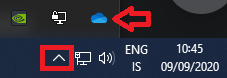
2) Then click Help & Settings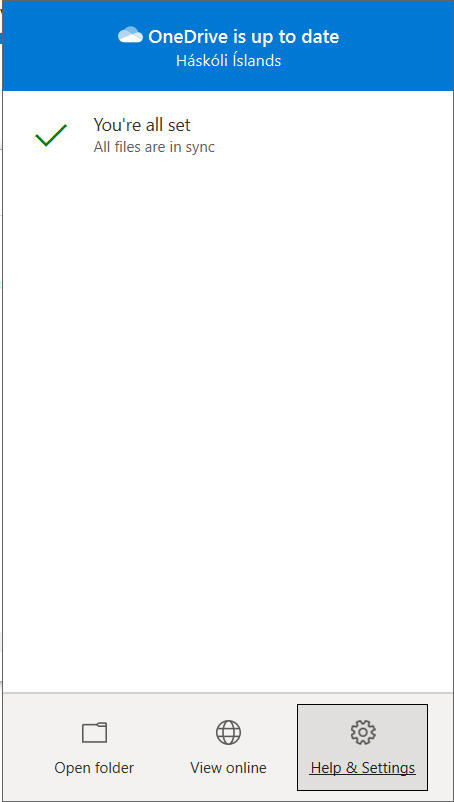
3) Select Backup in the window that appears and click on Manage Backups
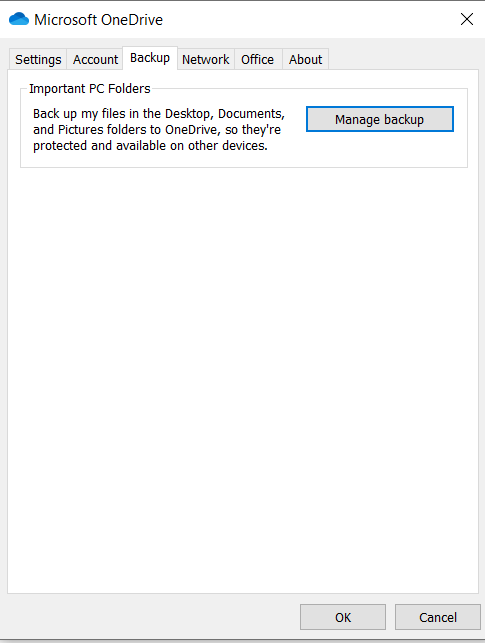
4) Select Desktop, Documents and/or Pictures for backup. After the selection click on Start backup to start the automatic backup