 Students and employees at the University of Iceland have access to the EndNote software, available for Windows and macOS. Please note that the software is not intended for distribution.
Students and employees at the University of Iceland have access to the EndNote software, available for Windows and macOS. Please note that the software is not intended for distribution.
1) To get EndNote, start by logging in to Ugla and navigating to Computing service > Software > EndNote.
2) Once there you can find the setup file. Click the relevant link to download the software for your operating system: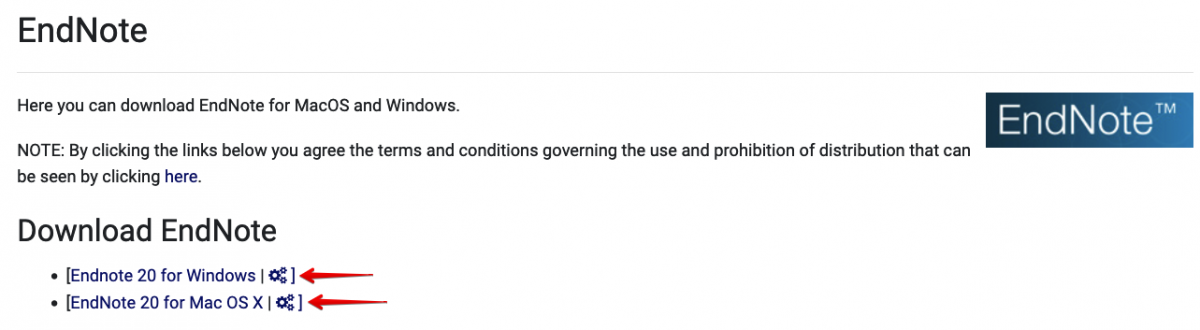
3) After downloading the setup file you need to run it to install EndNote. We provide further setup instructions in the sidebar to the left, both for Windows and macOS.

