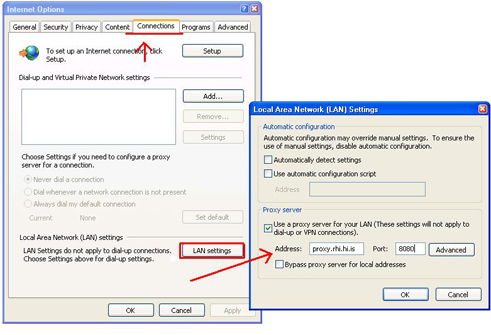This is how you adjust settings for Proxy in Google Chrome.
1) Open Chrome.
2) Click on "Tools" (the 3 vertical lines at the top right corner) and choose "Options":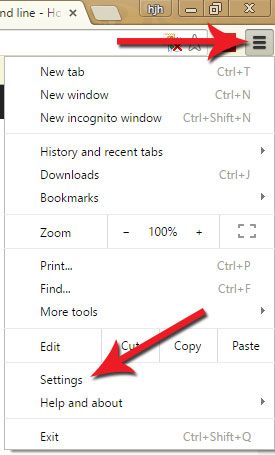
3) Then a new tab will open with various settings. Scroll down to the bottom and click on "Show advanced setings":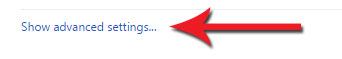
4) There below you will find under Network the button "Change proxy settings...":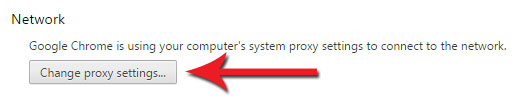
5) Click the Connection tab:
6) Click LAN settings:
7) Check “Use proxy server for your LAN….”:
8) For Address you type: proxy.rhi.hi.is
9) For port you type: 8080
10) Click OK: