Proxy settings in Internet Explorer:
1) Open Internet Explorer.
2) Click "Tools" (The gear icon at the top right corner) and choose “Internet Options”: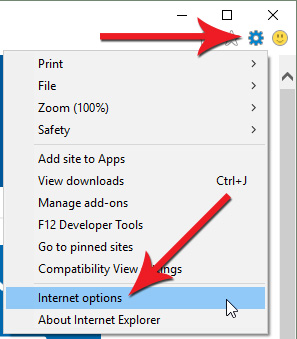
3) Click the Connection tab.
4) Click LAN settings.
5) Check “Use proxy server for your LAN….”
6) For Address you type: proxy.rhi.hi.is
7) For port you type: 8080
8) Click OK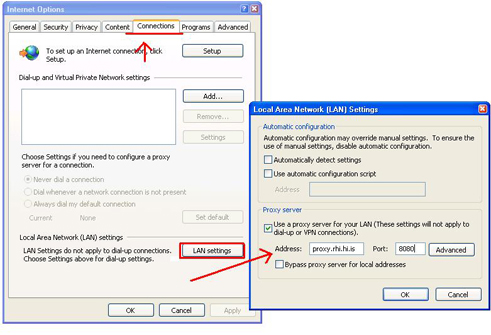
Note! If you want to take the settings off you skip step 5-7. Uncheck all marks in the window and click OK.

