You may need to use a different authentication method than you have by default. Then it is necessary to have set up more than one method and we strongly recommend it. Here's how: Add authentication method
If you want to use a different method other than your default when login in, follow these steps:
1) Type in your email address and click "Next":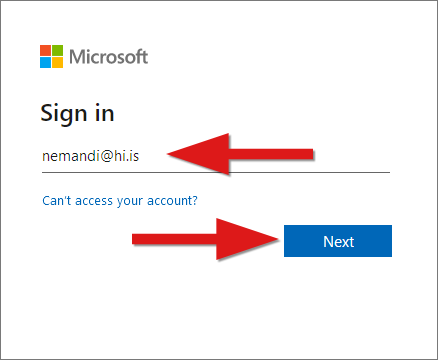
2) Type in your password and click "Sign in":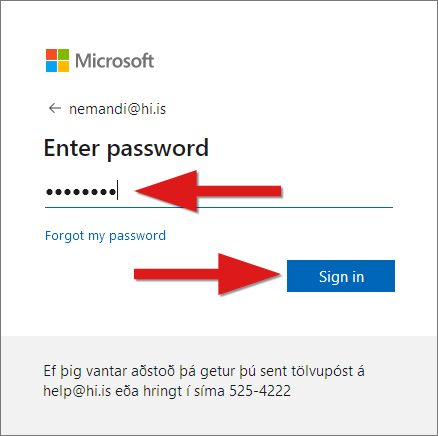
3) If you are using your own device, it is a good idea to click "Yes" here. If, on the other hand, you are on a public computer, it is better to click "No" here: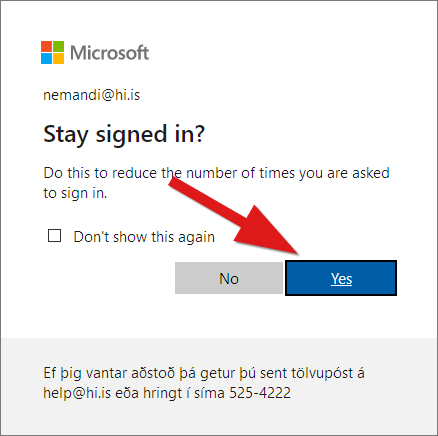
4) Click here "I can't use my... [default method shows here]":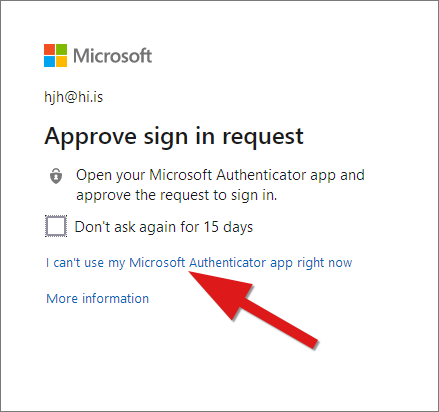
5) Select the method you want to use instead of the default grayed-out method: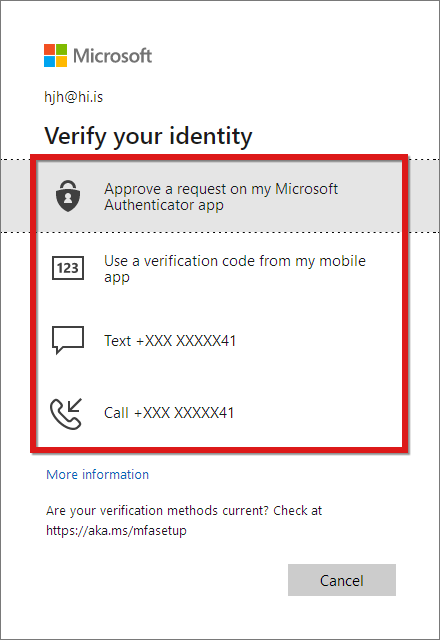
6) You should then receive an SMS, call or approve request in the authentication app, depending on what you select above.

