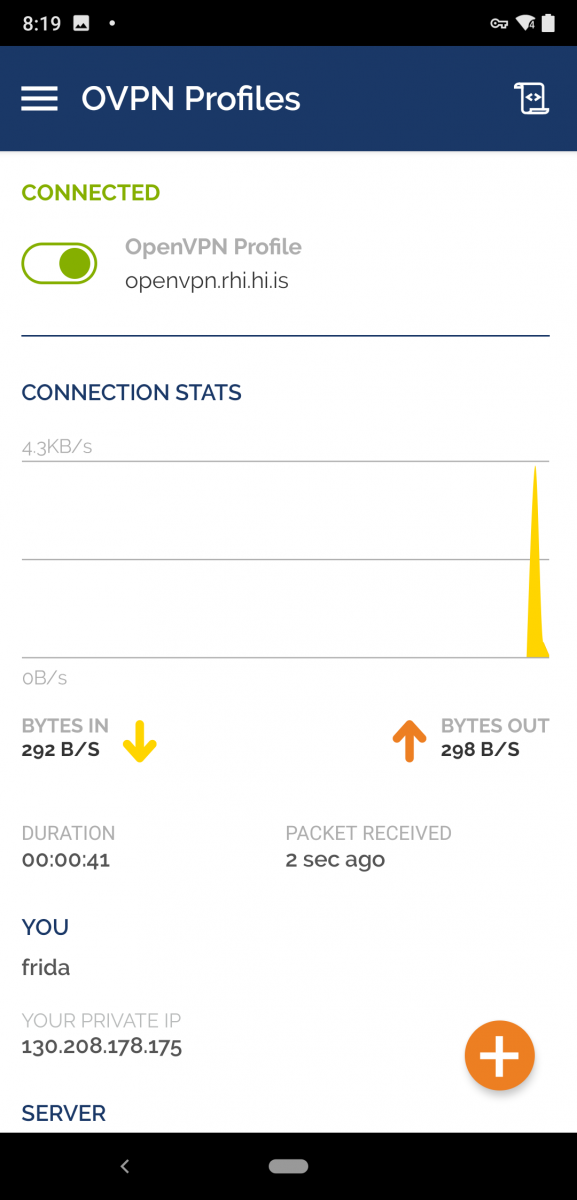1) To connect to the University network via VPN start by downloading the file you use in the setup:
2) Go to "Play Store" on your phone
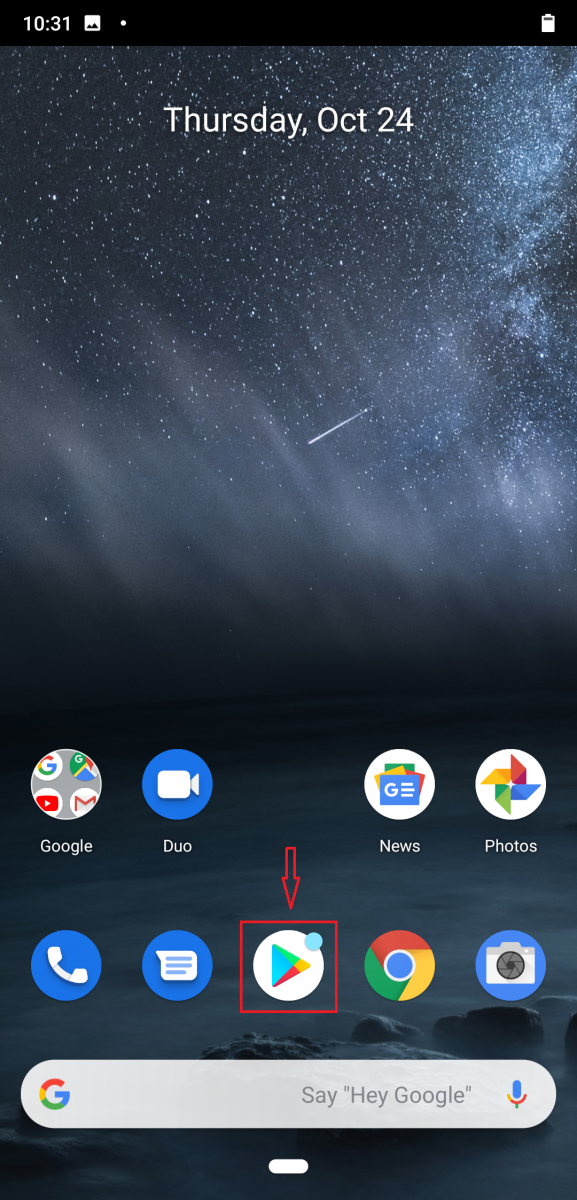
3) Look for openvpn and click "Install" by "OpenVPN Connect"
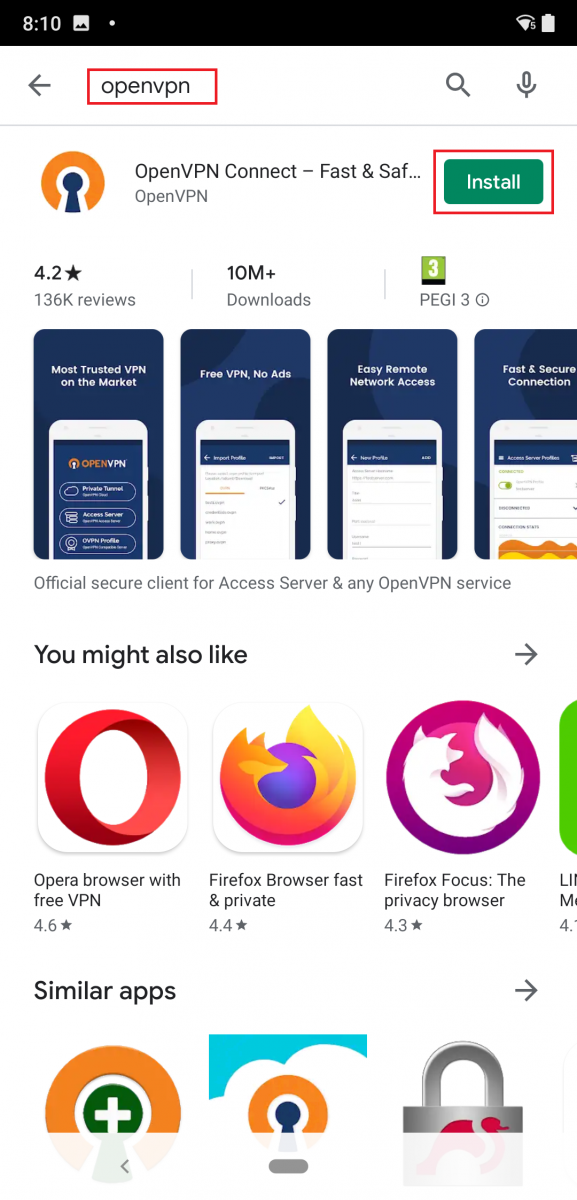
4) Click "Open"
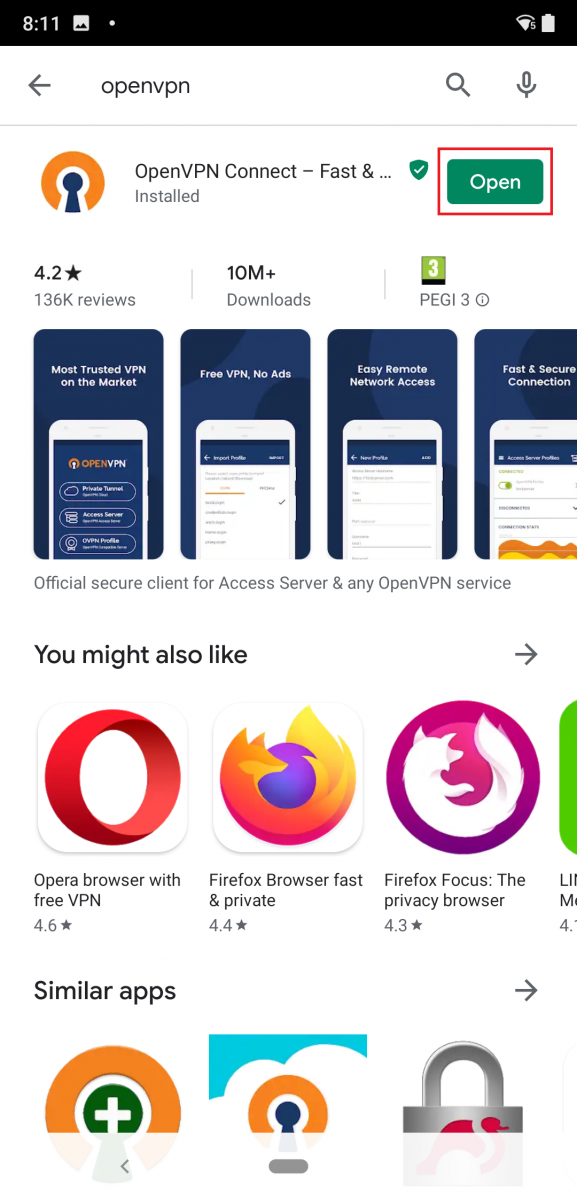
5) Choose "OVPN Profile - connect with .ovpn file"
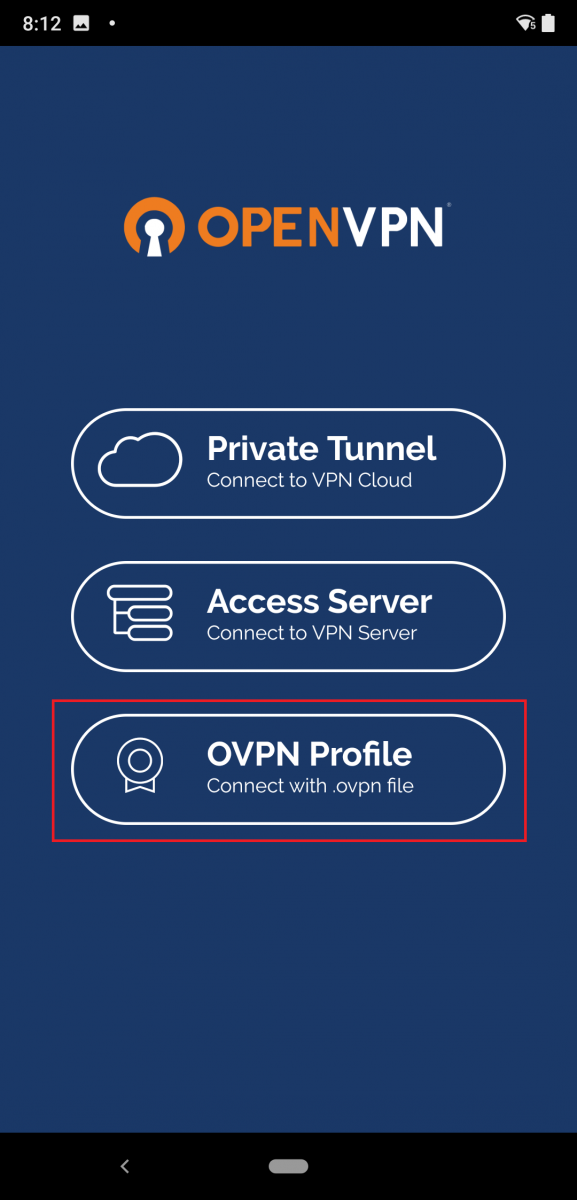
6) Click "Allow"
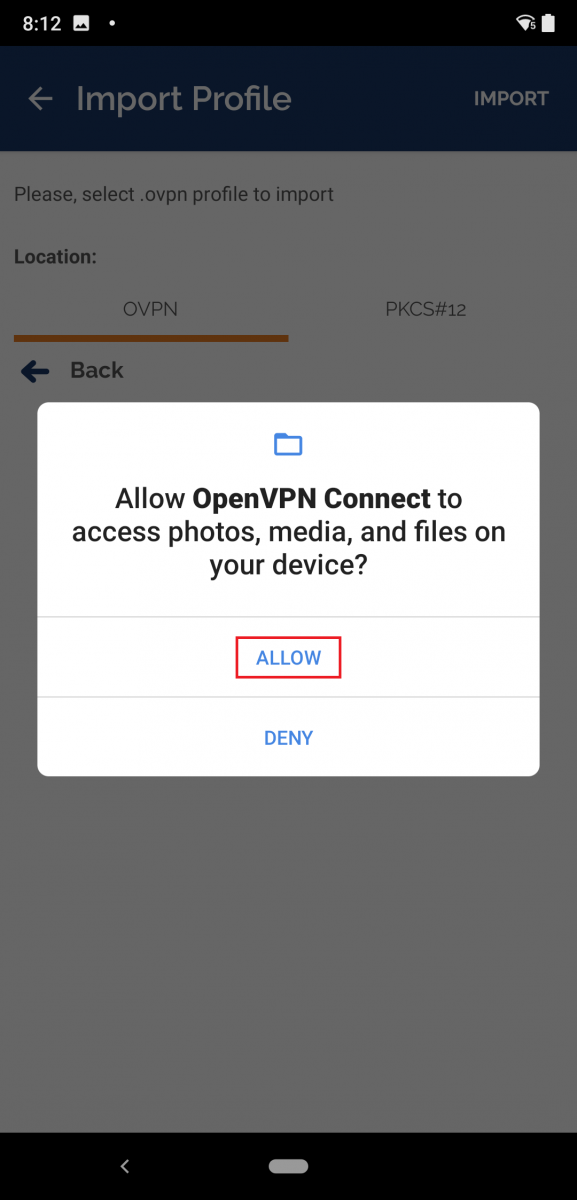
7) Click "Download"
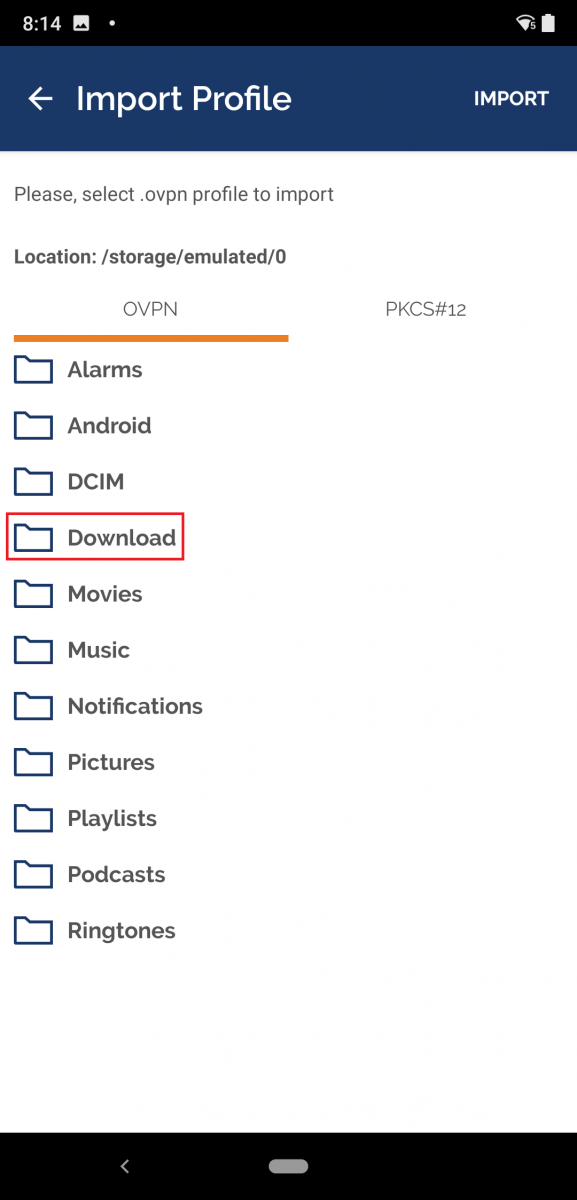
8) Choose the "client.ovpn" file and then click "Import"
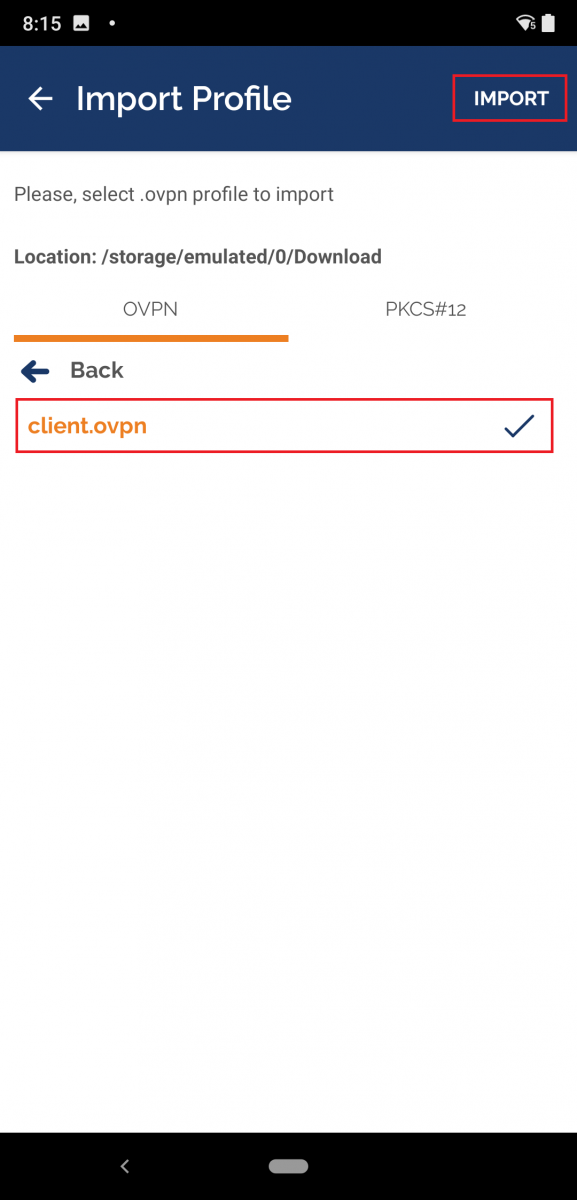
9) Click "Agree"
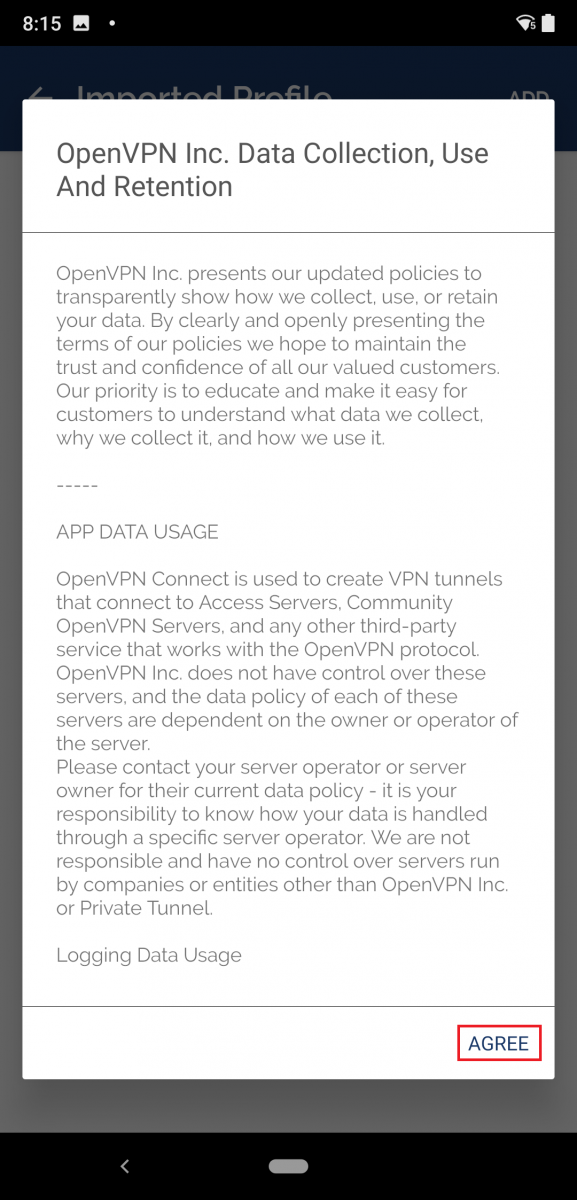
10) Write your username (without @hi.is) and your password
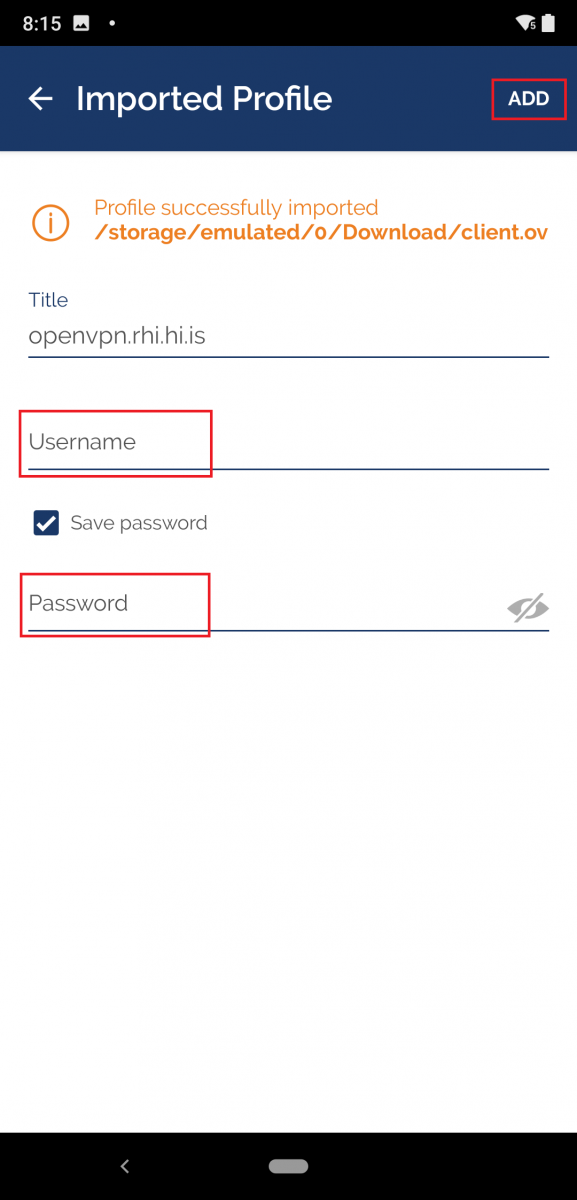
11) Move the switch to the right to connect
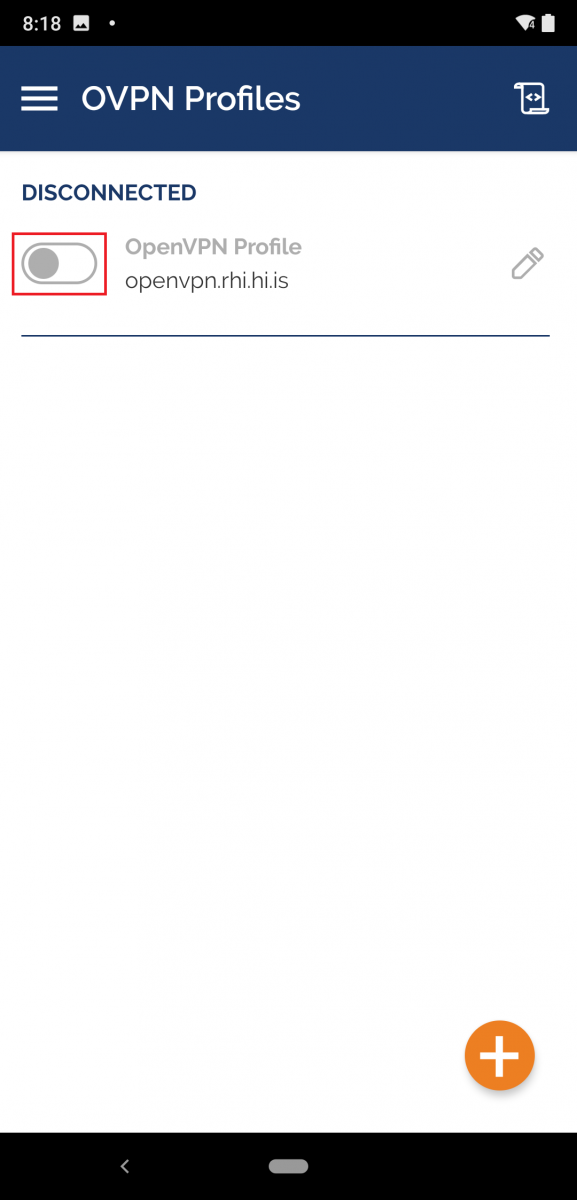
12) Click „OK“
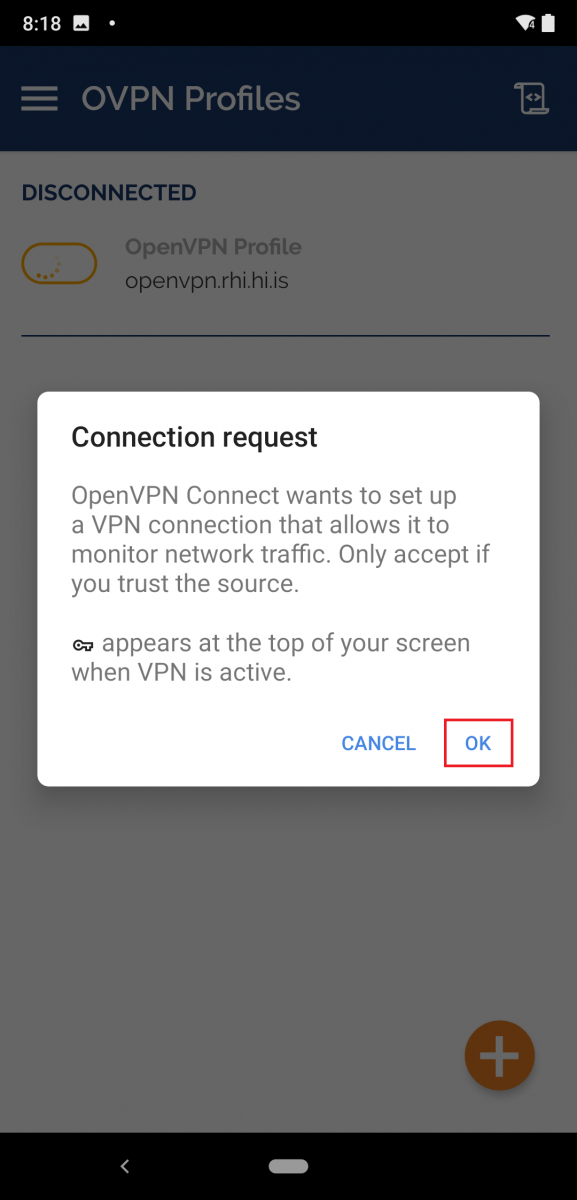
13) Click „Continue“
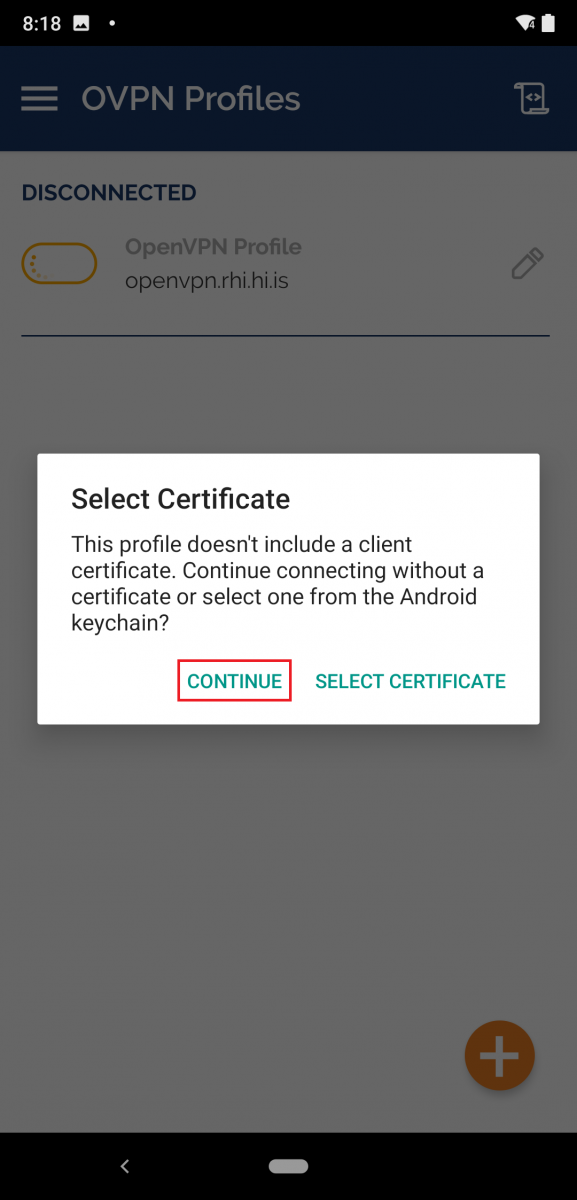
14) Now you should be connected to VPN