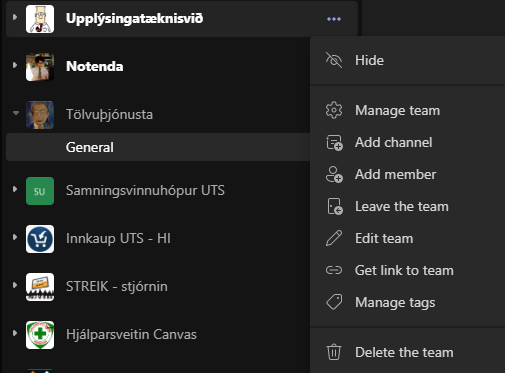This is how groups are created in Microsoft Teams. You can create groups elsewhere but we recommend creating them in Teams.
1) Open Teams (either the Teams client or in a browser).
2) Click on StofnaTeymi and fill out the form:
Titill is the name of the group. Keep in mind to give the group a clear and descriptive name as the name is visible to other people at the University even though they can't access the group.
Tegund is the type of group you want:
- Teymi Innri -HI is a group that only people within the University can be invited to. This is a safer option if you don't need to invite outside guests.
- Teymi Gestir - HI is a group that anyone can be invited to.
Lýsing is a short description of the group. It should explain what the group is for. For example: "A group for people who believe in aliens" or "A group for employees of electrical engineering."
Keep the "Virkja Teams" option on Já unless you don't want the group to have a Teams group associated with it.
Click "Stofna" to finish creating the group. It can take a few minutes to process.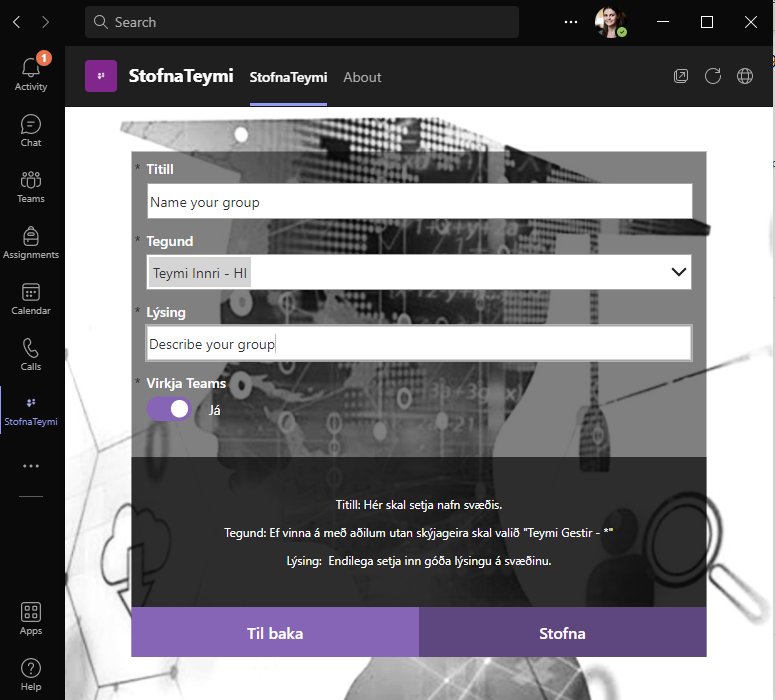
3) After creating the group you should see it under Teams along with other Teams groups you are in.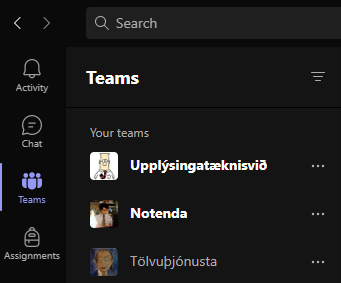
4) You can click on the three dots next to your group to change the settings for the group, add new members, create channels etc.